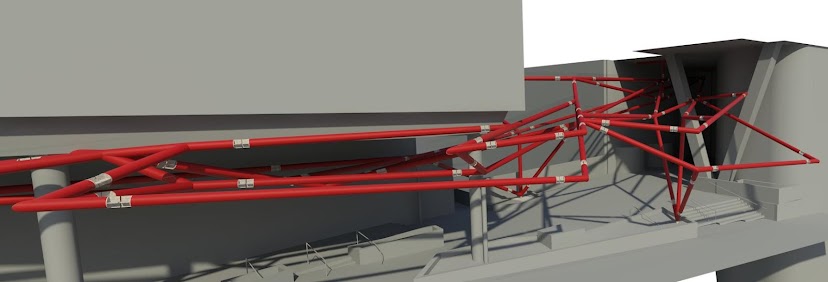A strange bug with Revit 2011 appeared this week, it was a deja-vu moment, from the 2010 release. Activating the keyboard shortcuts from either the ribbon panel or the options dialog wouldn't bring up the dialog window
The only way to get it going again is to hit ESC and all is back to normal, but no shortcuts..
Thinking about the fix for 2010, it was something to do with a corrupt Revit system file being the UIstate.dat file
After playing around with it for a while with no success, it is obvious that it is actually a Windows OS bug
The dialog was coming up, but the workstation had dual screens, and the dialog must have been in the lost space somewhere inbetween the two screens
This particular user also had his Revit window on the Non Primary screen by deafult. So I disconnected the secondary screen, and forced the current screen to be Primary, this pushed the Keyboard Extensions window back onto the single screen. Once I connected the 2nd screen again, the dialog came up fine
I think it is linked to having Revit on the Non-Primary screen, but with plenty of users working this way without a problem I am not sure what triggers the issue
Certainly one to note
Friday, January 28, 2011
Wednesday, January 19, 2011
Structural Elevations Revisted
Some days you come across a task in Revit that makes you remember this is still based on a tool built for Architects
Elevations are hugely efficient in Revit, but on a structural drawing you generally want to show all structural elements in the foreground (cut plane and projection lines) and elements behind (hidden lines)
However, Elevations in Revit will not show hidden lines.. automatically at least
So at first you wonder what this RST (Revit Structure) tool "Framing Elevation" can offer, unfortunately it doesn't help us with our hidden lines
But what does it actually do?
Framing Elevation, allows you to create an elevation based on a grid line.
But in doing this it will also do a couple of handy things that will speed up creating elevations
But getting back to those hidden lines, once you have created your elevation you really want hidden lines
Although there is a better solution yet, I will explain the workflow for elevations first
With elevations, the best workflow is to use the "Show hidden lines" which is now located on the View-Ribbon Panel (previously in 2010 on the modify panel)
But for this to work, you actually need to set your view discipline setting to co-ordination. You can even set your discipline view setting back to structural once you have revealed the hidden linework...
This needs to be done for each wall to reveal the elements behind, but you can activate a multiple selection which lets you pick everything behind in a window.
Very tedious for large amounts of elevations..
So why not just use sections...
Sections can give you the same result, with hidden lines shown automatically
One initial downside to this approach is that fact that you cant easily represent the elevation mark with a section head effectively. You can modify the section mark head to look similar but positioning it can be quite a hassle. You may even consider using wall mark tags instead, or... cover your ears BIM gods... manual symbol marking plans...
Another issue, which is quite frustrating on core elevations, is that stairs do not show hidden lines through walls
Using sections, we automatically get our floors, framing foundations etc. but stair are missing.
The stair is actually there, and selectable, but it will not show through
One work-around suitable for smaller projects, you can actually use the linework tool to reveal the hidden lines. It will be linked to the stair geometry, so it will remain live with the stair, unless the risers change the linework will follow. The downside to this is, you cannot even TAB to select the chain of lines, you need to individually pick each tread, landing, soffit...
Which leaves large projects, it may be worth considering a different approach, particaurlarly if you have multiple cores with mutliple stairs that will inevitably evolve throughout the project
Summing up, Elevations have their place certainly, and where your hidden lines are limited, revealing them manually may be a suitable approach, but for large amounts of elevations with lots of hidden linework Sections look to be a good workflow
Interested to hear any opinions..
Cheers..
Elevations are hugely efficient in Revit, but on a structural drawing you generally want to show all structural elements in the foreground (cut plane and projection lines) and elements behind (hidden lines)
 |
| Example of linework for core elevation |
However, Elevations in Revit will not show hidden lines.. automatically at least
So at first you wonder what this RST (Revit Structure) tool "Framing Elevation" can offer, unfortunately it doesn't help us with our hidden lines
But what does it actually do?
Framing Elevation, allows you to create an elevation based on a grid line.
But in doing this it will also do a couple of handy things that will speed up creating elevations
- It will create the elevation extents more localised -according to Autodesk help it will look for perpendicular grids, but my experience is that it actually looks for columns
 | |||
| Example of default framing elevation clip extents |
- It will set the current workplane in the view to the selected grid. Useful if you want to model brace framing to the grid as a workplane
But getting back to those hidden lines, once you have created your elevation you really want hidden lines
Although there is a better solution yet, I will explain the workflow for elevations first
With elevations, the best workflow is to use the "Show hidden lines" which is now located on the View-Ribbon Panel (previously in 2010 on the modify panel)
But for this to work, you actually need to set your view discipline setting to co-ordination. You can even set your discipline view setting back to structural once you have revealed the hidden linework...
 |
| Screen shot of settings and result |
This needs to be done for each wall to reveal the elements behind, but you can activate a multiple selection which lets you pick everything behind in a window.
Very tedious for large amounts of elevations..
So why not just use sections...
Sections can give you the same result, with hidden lines shown automatically
One initial downside to this approach is that fact that you cant easily represent the elevation mark with a section head effectively. You can modify the section mark head to look similar but positioning it can be quite a hassle. You may even consider using wall mark tags instead, or... cover your ears BIM gods... manual symbol marking plans...
Another issue, which is quite frustrating on core elevations, is that stairs do not show hidden lines through walls
 |
| Elevation cut with section - Stair Missing |
 |
| Desired elevation |
The stair is actually there, and selectable, but it will not show through
One work-around suitable for smaller projects, you can actually use the linework tool to reveal the hidden lines. It will be linked to the stair geometry, so it will remain live with the stair, unless the risers change the linework will follow. The downside to this is, you cannot even TAB to select the chain of lines, you need to individually pick each tread, landing, soffit...
Which leaves large projects, it may be worth considering a different approach, particaurlarly if you have multiple cores with mutliple stairs that will inevitably evolve throughout the project
Summing up, Elevations have their place certainly, and where your hidden lines are limited, revealing them manually may be a suitable approach, but for large amounts of elevations with lots of hidden linework Sections look to be a good workflow
Interested to hear any opinions..
Cheers..
Friday, January 14, 2011
Etabs link for Revit 2011
Early last year I chased up the ETABS people regarding an update to their Revit Add-In for 2011
I had been using it pretty successfully with 2010 and it seemed a lot better than trying to work simply with IFC or DWG exports
I was promised something before the end of 2010, well I got it, on New Years Eve at 7:30 in the morning (so technically) the day before if it was sent from the states
But they seem to have changed the way it works, or at least how it obtains a license
Over here in OZ, typically we dont let Engineers near a Revit model so we dont generally install Revit on their machines, the old export tool from ETABS was just an ADD-IN to Revit, but it did require a license from the server to function, and if there was none free you had to kick an Engineer off to export
So ETABS have now made the export program standalone from the network license, BUT you now have to fork out $500 for it!
We are doing quite a bit with it, so it may be worth our while. But for the average company has already forked out a few grand for the software, you would hope they can through in the export program!
They provide a 30 day trial for free, I haven't had a chance to test out the new link, so I will report back with more details once I get a chance
There is nothing on the website about the 2011 version last time I looked, so if you are interested in trying it out contact ETABS directly or your reseller
http://www.csiberkeley.com/Revit/
I had been using it pretty successfully with 2010 and it seemed a lot better than trying to work simply with IFC or DWG exports
I was promised something before the end of 2010, well I got it, on New Years Eve at 7:30 in the morning (so technically) the day before if it was sent from the states
But they seem to have changed the way it works, or at least how it obtains a license
Over here in OZ, typically we dont let Engineers near a Revit model so we dont generally install Revit on their machines, the old export tool from ETABS was just an ADD-IN to Revit, but it did require a license from the server to function, and if there was none free you had to kick an Engineer off to export
So ETABS have now made the export program standalone from the network license, BUT you now have to fork out $500 for it!
We are doing quite a bit with it, so it may be worth our while. But for the average company has already forked out a few grand for the software, you would hope they can through in the export program!
They provide a 30 day trial for free, I haven't had a chance to test out the new link, so I will report back with more details once I get a chance
There is nothing on the website about the 2011 version last time I looked, so if you are interested in trying it out contact ETABS directly or your reseller
http://www.csiberkeley.com/Revit/
Thursday, January 13, 2011
Back to work - Another Year
First week back at work is over, and the motivation is slowly returning after a few weeks off over Xmas
I started back on Monday, and as usual the first few days seem to be neverending after a few weeks off it takes a while to get back into a routine, but once new projects start and you get back into the groove it very quickly feels like you never actually had a break....
Looking forward to a great year in 2011
More soon
I started back on Monday, and as usual the first few days seem to be neverending after a few weeks off it takes a while to get back into a routine, but once new projects start and you get back into the groove it very quickly feels like you never actually had a break....
Looking forward to a great year in 2011
More soon
Subscribe to:
Posts (Atom)