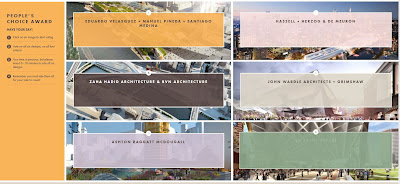After a long hiatus of not much blogging, finally something to write about.
The last 6months have been spent working towards one of the biggest design competitions I have ever taken part in. With work ramping up over the last few months, the 6 shortlisted designs were released publicly on Tuesday this week.
I had the pleasure of working with "Eduardo Velasquez + Manuel Pineda + Santiago Medina" a trio of lead architects from Columbia and supported by Melbourne Univeristy, along with further support from 6degrees architecture & Thomson Adsett.
Eduardo Velasquez developed the original design as part of his thesis, which was the surprise shortlist when it was selected as part of the 6 final teams. Over 100 official entries were received.
| Overall view of the design |
My involvement covered all engineering aspects, providing input into Rail, Structure, Site Services and more. With Rail and Structure being the key components.
A key requirement of the final deliverable was the design must be fully produced as a 3D model exportable to a predetermined format which could be bought into a greater Melbourne Spatial model for visulisation.
I was delighted when we had decided on utilising Revit for modelling of the design.
| Overall Plan of the Design |
| The "Glass Box" atrium |
| View looking back from the north of the site |
| View from Queensbridge |
| Site Access Diagram |
The design focused around the creation of a new public space, titled "A Courtyard Within a Station"
Upgrade of the station is also a key component of the design, with the new Western Concourse, the redevelopment of the existing concourse, which is bought together with a new Atrium, titled the "Glass Atrium Box"
The Atrium, being a transparent feature still allows sight to the heritage building behind, But incorporates a key new Retail and Hospitality space to the design.
St Kilda road is integrated into the Eastern Concourse as a continuous part of Federation sq. This is one of the more contentious design features, which 50% of the other teams have included. The brief stated this could be done, but the design should work without it. Melbourne City Council has already stated this as a long term vision, which as you can see from the images above would really activate the area.
Walking through from Federation Sq, visitors can either pass straight through to the redeveloped concourse, or walk up into the landscaped zone passing through to the Sandridge Rail Bridge or Queensbridge.
 |
| Part of the Structural Model |
 |
| Landscaping integrated to the Deck |
 |
| Axometric View of the Atrium |
 |
| Axometric View of the Deck |
Scope for height here is very limited due to the proximity to the Yarra River with city regulations requiring no shadows to be cast over the Yarra River itself.
The Commerical building above was challenging in that it has very limited support locations through to the rail zone below, along with being partially above the existing Vaults.
The building is proposed to follow the 4 discrete support locations where structural cores continue down the existing track level.
 |
| Western Commercial Building |
http://vote.majorprojects.vic.gov.au/
So get voting!
The Jury winner along with the Public choice will be revealed on the 8th of August.