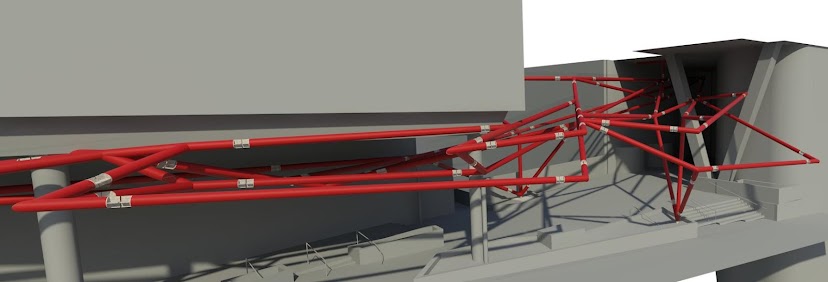After some busy periods throughout the year things are finally falling back into a routine, and blog posts are popping up a bit more regularly. I have also been spending quite a lot of my spare time training for another newer aspect of my life MTB racing. Which in 2010 has taken off with me racing in over 25 races this year, including some good results.
Tomorrow night we have the annual REVIC - Revit Users Group of Victoria Xmas party. This is the 3rd year now we have run it at Rydges just outside the city, on the pool deck. The weather is looking perfect with a nice afternoon forecast for some networking, drinks & slideshows of users work from the year
 |
| Rydges Pool Deck |
We ran a internal competition in our office to encourage images from the year, which turned out to be a great way to get everyone invovled. Of course most people left it until 30minutes before the set deadline to ask for some last minute tips!
We invited the entire office to vote, and ended up with a good spectrum of the office getting involved and voting. It was interesting to see the results, and see what impresses each group of people. Most are impressed by realistic renders, but it was good to see some non Revit people impressed by detail views of complex modelling and even extracts of 2D presentation drawings
 |
| Winning Entry |
The winning entry was a collection of renders on a few theatre projects and a public building, which was well put together
Heres a quick collage of some of the images put forward for the Revic Xmas Slideshow
So to all those who are finishing up for the year in the next few weeks, have a great Xmas and a relaxing new year